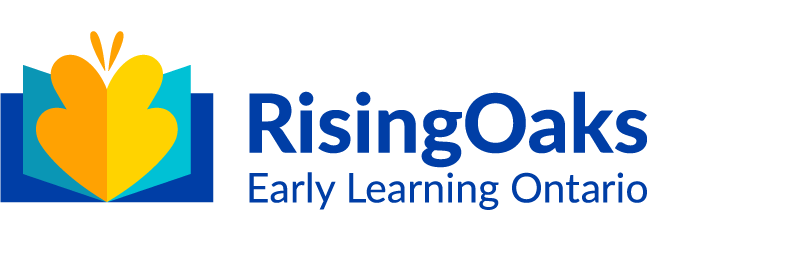Forms
Forms are provided in PDF or Microsoft Word. Some forms are fillable so that you can type information directly in the form. When using a filllable form, be sure to save the form to your computer first. Then complerte it, resave it, check it and send.
Need information on accessibility?
Two options to submit:
- Print, complete form, sign and return your form to the centre supervisor.
- Save form. Fill it out on your computer or device. Resave. Check it to confirm it saved. Email your form to the supervisor.
Health Related
- Summary of Offences and Consequences
- Consent to Administer Epinephrine (Epi-Pen)
- Medication Consent & Administration Record
Immunization Exemption
If you choose not to immunize your child due to conscious or religious beliefs, the Ministry of Education requires that you complete a Statement of Conscious or Religious Belief for Child
- This document must be notarized which requires a Notary Public or Commissioner of Oaths to witness your signature on the avadavit.